Overview
Intro
Spark Tools for Inbox allows you to apply new settings and behaviors to your existing install of the Shopify Inbox chat app. These include things related to the look and feel of the chat button, showing/hiding the chat in certain regions, proactive chat messages, offline hours, and more.
Features
See the sidebar for in-depth info on the various features, including:
- Change various general settings relating to the appearance and behavioral details of the chat button and dialog.
- Set up an online schedule to allow displaying an offline variant of the chat button or hiding the button entirely during offline hours.
- Prompt users with a proactive chat message when they haven't interacted with the chat after a configured amount of time has elapsed since visiting the site.
- Show or hide the chat for a specific list of regions.
- Fully customize the icon, text, and font of the chat button.
Enabling Spark Tools for Inbox
Note: Before proceeding, please confirm you have the Shopify Inbox app installed on your store.
Spark Tools for Inbox requires its app embed to be enabled in order to function.
-
Navigate to the top-level menu for the app from your Shopify admin panel:
-
Click the "Set up app" button if status text says "off":
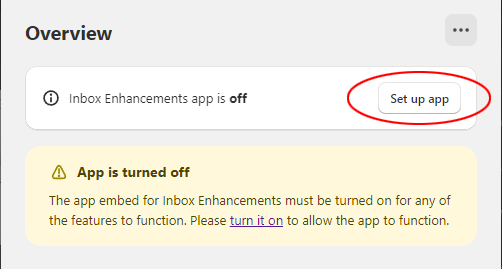
-
Ensure the toggle is in the darkened "on" state, and then click "Save":
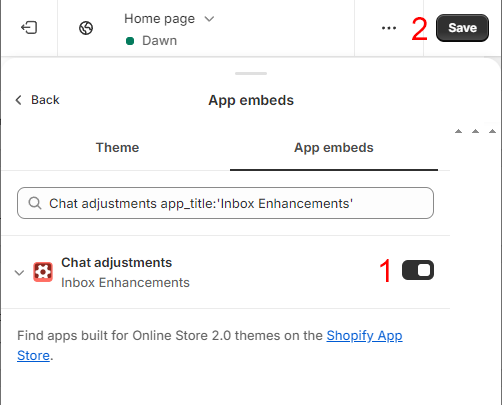
After completing these steps, the app should be fully functional.